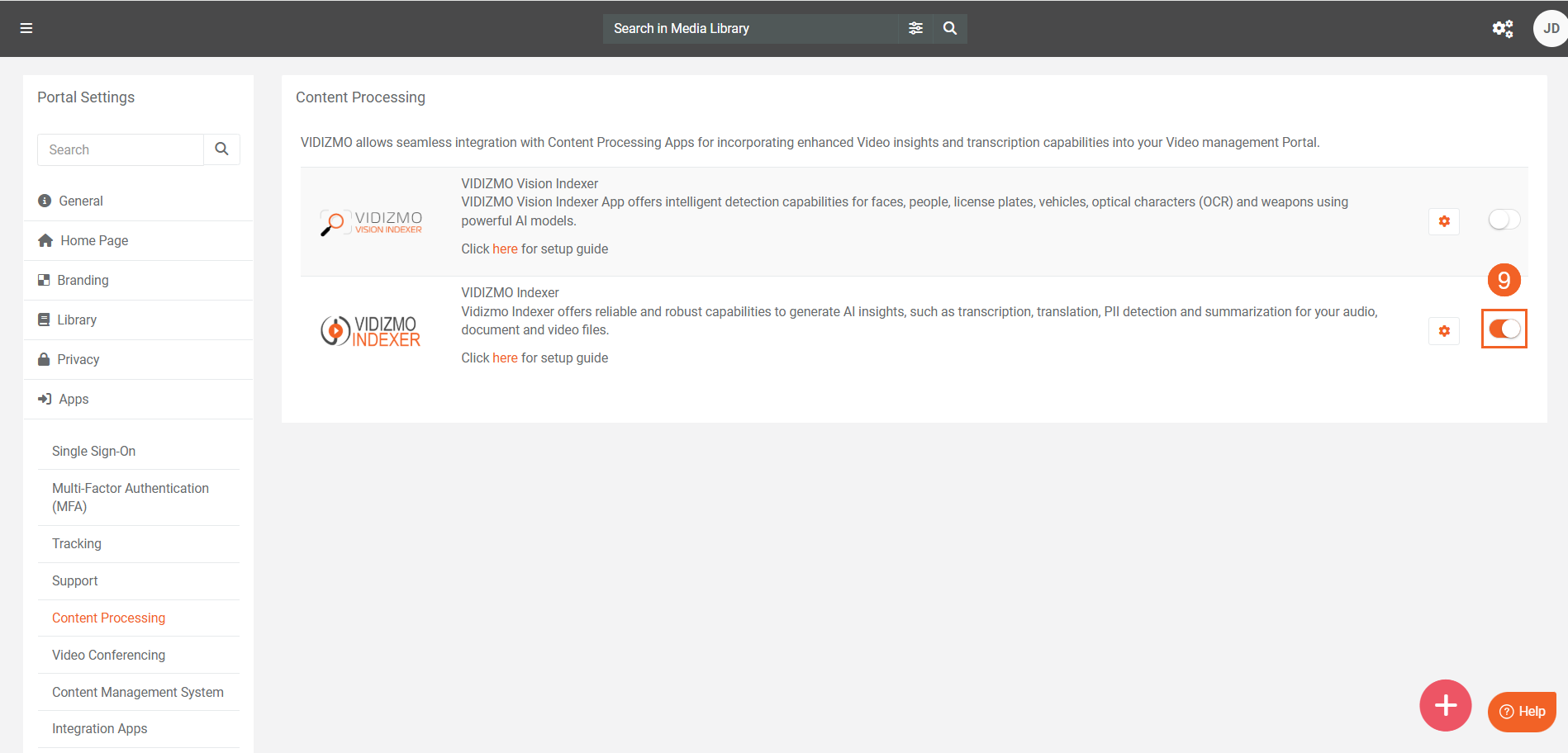Configuring VIDIZMO Indexer for Transcriptions and Translations
VIDIZMO Indexer generates AI Insights for your audio and video files. It can automatically detect spoken language in your content to generate the transcription, and gives you the option to generate translations. In addition, the VIDIZMO Indexer can also extract and translate the text present in your documents and images.
Prerequisites
To configure the VIDIZMO Indexer for this feature, you must:
- Belong to a group or have a CAL where App Management and Transcription and Speaker Diarization features are enabled.
Access the VIDIZMO Indexer
- Select the menu icon in the upper-left corner.
- Select Admin.
- Select Portal Settings.
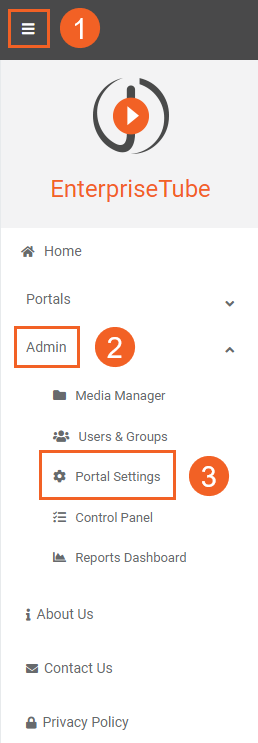
- In Portal Settings, select Apps.
- Select Content Processing to view available processing apps. Locate VIDIZMO Indexer.
- Select its settings button to open the configuration.
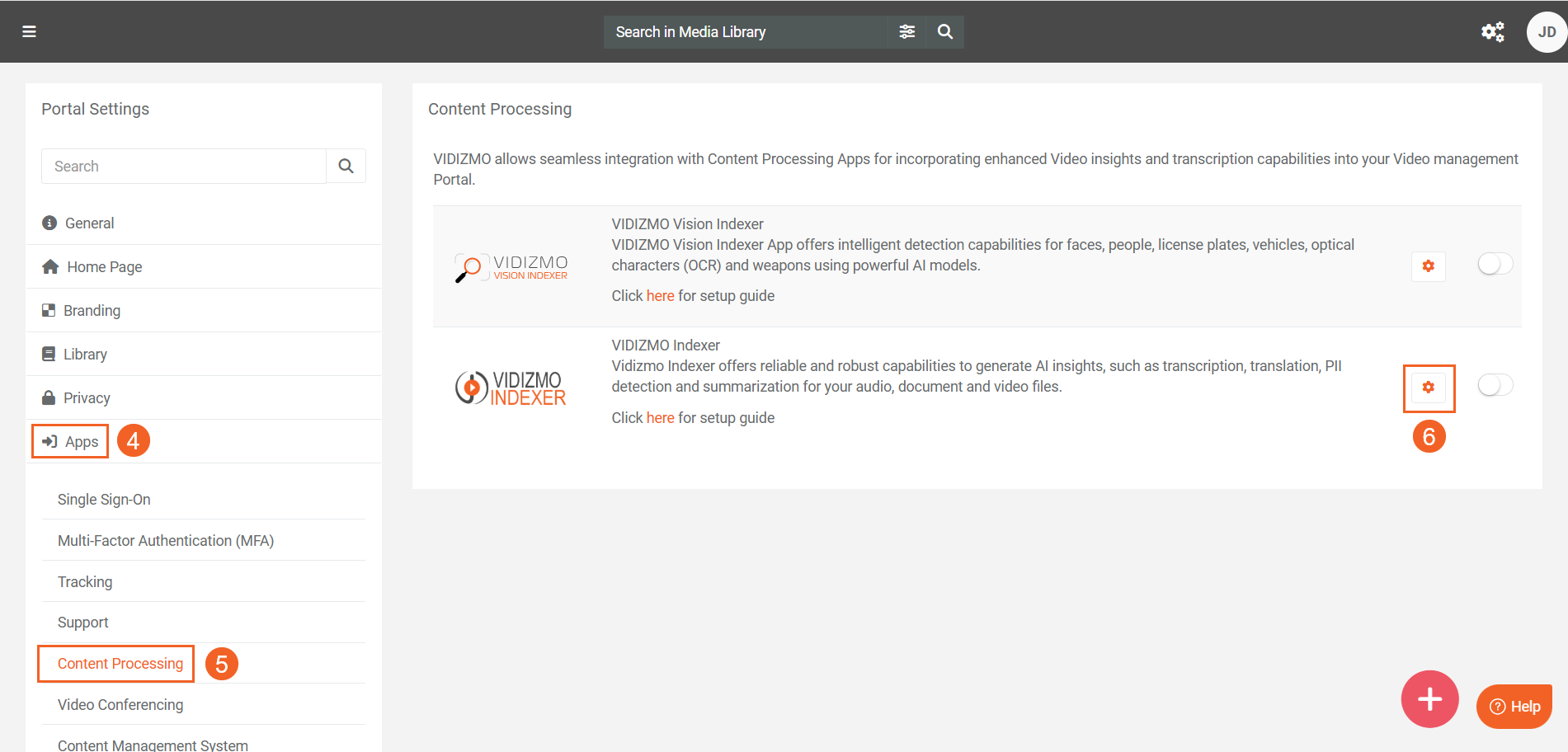
Configure VIDIZMO Indexer
-
Choose the Media/Evidence formats you want to generate AI Insights for. Available insight options depend on the selected format(s).
-
Add the insights you want to run on your content. You can also add additional AI Insights to run alongside transcription or translation. For speech and text, select: -Transcription – creates a transcript for audio or video.
- Translation – choose one of the following types based on your format:
- Audio translation – translates transcripts from audio files and videos with spoken audio.
- Document translation – translates text detected in documents.
- Image translation – translates text detected in images.
- Translation – choose one of the following types based on your format:
-
Choose how languages are detected for transcription. As of now, only Auto-detect is currently available that detects the language automatically.
-
Choose the target language for translations created from transcripts. Currently, only English is available when Audio Translation is selected.
-
Select the target languages for translation of the detected text in documents or images
Note: For the list of supported languages for transcription and translation, refer to Understanding Transcriptions and Translations Generation via VIDIZMO Indexer.
- Turn Automatic processing on or off to control whether VIDIZMO Indexer processes content automatically when it’s uploaded.
- Select Save Changes to apply your configuration.
- Select Reset to restore default values.
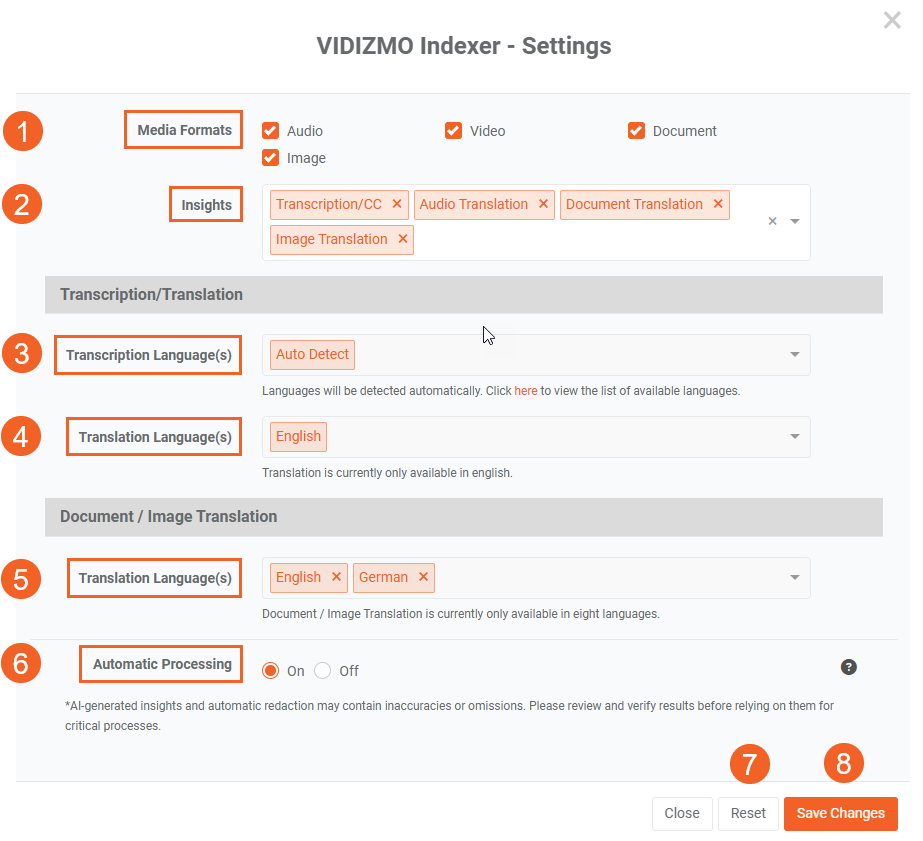
- Make sure the VIDIZMO Indexer app is enabled to generate outputs based on your settings. To learn how to run the process and view results, see How to Generate Transcriptions and Translations using VIDIZMO Indexer.